Listing Process
Now, you have learnt how to accept a new customer and how SaaS products work in AWS Marketplace. In this Chapter, we will give you an overview about the listing process. You will understand how to onboard your SaaS product to AWS Marketplace and what steps you need to do next.
1. Collect Assets
Before submitting a product, you will need to prepare:
- Product logo URL
- End User License Agreement (EULA) URL
- SaaS fulfillment URL (redirect page customers will be sent to after subscribing)
- Product Metadata
- Support information
2. Submit in AWS Marketplace Management Portal
Create a product page using a seller account that has access to the AWS Marketplace Management Portal.
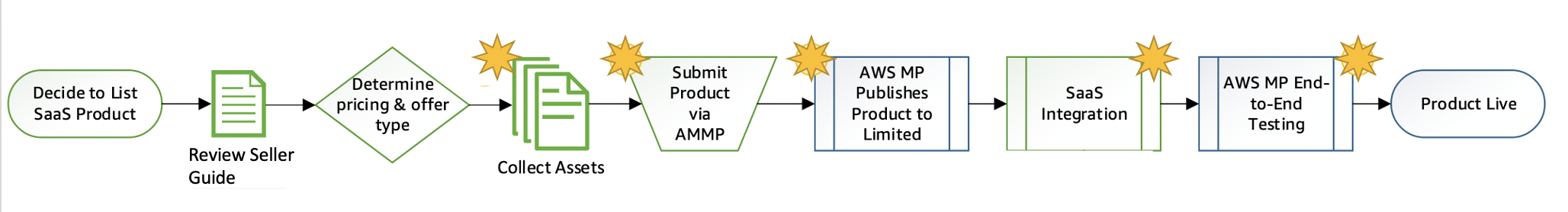
3. Limited publish your Product Page
AWS Marketplace will publish your submission as a limited product page visible to you and any AWS accounts you have requested to be added to the allowlist. Prices will be temporarily reduced to enable you to test the purchase flow without incurring high charges. We will send you the following via email to enable this testing:
- Product code
- SNS topic(s)
- Product page URL
4. Integrate your SaaS aplication with AWS Marketplace API
Integrating you billing system with the AWS Marketplace Metering Service or AWS Marketplace Entitlement Service to ensure your billing and reporting of customer usage of your SaaS products is accurate. In the limited state, you can use your test accounts to verify proper configuration and function but your product is not available publicly.
5. End-to-end testing with AWS Marketplace
Notify AWS Marketplace by email after completing all integration requirements and testing. We will then test the solution by verifying you have successfully called AWS Marketplace API and sufficiently onboard new customers. After completing the end-to-end test, you will have the chance to review the product page with the original prices. After submitting approval, we will make the product page live in the public catalog.